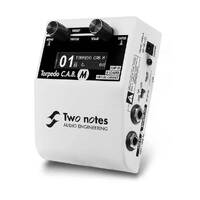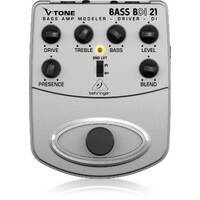Two Notes Torpedo C.A.B. M Guitar Cab Simulator and DI
Sold Out
The Torpedo C.A.B. M takes Two Notes’ acclaimed cabinet emulation technology and packs it into a pedalboard-friendly enclosure.
Thanks to this speaker cabinet emulator pedal, you can bypass your guitar or bass amplifier’s cabinet while preserving every ounce of your tone and spatial dimension.
This pedal is loaded right out of the box — you get 32 guitar and bass cabinets, eight power amplifiers, eight microphones, and eight rooms. And it sounds great, by virtue of 24-bit/96 kHz processing.
Besides the stellar on-board emulations, the Two Notes Torpedo C.A.B. M is also compatible with third-party IRs — you can even create your own!
If you’re searching for an effective way to create a portable, amp-free guitar rig, the Torpedo C.A.B. M delivers top-shelf results.
Features:
- The perfect way to bypass your guitar or bass amplifier cabinet without robbing your tone of spatial dimension
- Impulse-response-based emulation includes 32 guitar and bass cabinets, 8 power amplifiers, 8 microphones, and 8 rooms
- Power amp emulation section provides your choice of EL84, EL34, 6L6, or KT88 tubes plus Class A or Class A/B topologies and pentode/triode modes
- EQ modes include Guitar or Bass with 6-band EQ, and Custom mode with adjustable highpass filter and 5-band semi-parametric EQ
- All processing performed in stunning 24-bit/96 kHz digital resolution
- Compatible with 3rd-party impulse responses — access more than 250 virtual cabinets via Torpedo Remote software
- Torpedo Capture software lets you create your own cab and mic models
The Torpedo C.A.B. M («Cabinets in A Box»)…
… is the missing link between the guitarist’s rig and the PA or an audio interface. Use the best cabinet simulator (« cab sim ») available or load your own IR files.
The concept
You love the sound of your carefully chosen pedals interacting with your amp.
With the Torpedo technology, the tone you created is faithfully sent directly to the PA or the audio interface with consistency at any show, studio session or rehearsal. At last, end the hassle of cables, mics and poor room quality that prevent your tone to be at its best.
Torpedo C.A.B. M delivers the cab sim every player has been looking for, in a compact pedalboard friendly size.
Go direct to the PA and the audio interface from your pedalboard with Torpedo C.A.B. M and create a lightweight rig. Use it as an amp DI between your amp and the cabinet to send your true tube tone to the PA. Pair it with Torpedo Captor to practice your tube amp silently at home with headphones.
Exclusive Torpedo technology
Two notes’ highly realistic cab sim is achieved by use of convolution. Two notes started from that technology and brought it much further, to accurately reproduce the characteristics of the whole miking chain (speaker, microphone, preamplifier, studio room acoustic).
Many parameters influence the sound of your guitar or bass rig when it comes to recording. Taking good care of the cabinet selection and miking will dramatically improve the sound of your takes.
The Torpedo cab sim reproduces the tiniest variations of a cabinet behaviour (such as its frequency response). Move the microphone in the virtual studio room thanks to the Torpedo IR synthesis: all the settings you need to achieve great recordings are here.
Because we want you to express your full potential, the Torpedo processing is compatible with third-party IRs, and the Torpedo C.A.B. M can load mono files in high resolution, up to 200 ms in real time.
The stompbox-style Torpedo
The Torpedo C.A.B. M is the most advanced cab sim, designed for the player who wants to record and gig without the hassle of the mics and the cables.
As a standalone unit, the Torpedo C.A.B. M comes loaded with 32 Two notes Virtual Cabinets, 8 microphones and 8 rooms to choose from, right out of the box.
With an amp
Offer your amplifier the best amp DI you can dream of: connect the speaker output of your amp into the Torpedo C.A.B. M input and the SPEAKER OUT of the C.A.B. M into your speaker cabinet. No need for a microphone, the most versatile amp DI on Earth is taking care of the miked cab sim.
(DISCLAIMER: the C.A.B. M is not a load box. If you connect your amp output to the pedal you must connect the cabinet to the Speaker output of the C.A.B. M)
With a preamp
Connect your preamplifier directly to the Torpedo C.A.B. M and take advantage of our exclusive tube power amp modeling. Select a type of power amplifier and its characteristics, a tube model, and make your preamp sing as it deserves!
Applications:
Control your Torpedo from your mobile device or computer

With its clear and intuitive interface, Torpedo Remote gives you access to all parameters of your Torpedo C.A.B. M.
Choose the cabinet and visualise your microphones placements instantly, and move them around easily. Load and save presets, load new virtual cabinets or 3rd party IRs, and update the unit’s firmware. Preview any speaker cabinets from the Two notes Store, and choose to buy the ones you prefer.
The Torpedo C.A.B. M can also be controlled from your smartphone or your tablet with Torpedo Wireless Remote.
Available for Android or iOS, you can tweak your presets, change cabinets or third party IRs that are stored in the pedal without bending down to your pedalboard.
Arcade or Simulation mode

We borrowed the concept of Arcade VS Simulation from the world of video games.
The Arcade mode is usually the easy way to, for example, drive a race car. You can hit obstacles, other cars, you can still win the race.
We recommend that for your first experience with The Torpedo C.A.B. M you start with the Arcade preset mode to get more familiar with the concept of virtual miking.
The simulation mode is not for beginners and requires more experience and knowledge about how the car actually works, depending on many tiny but still important parameters (weather, type of tires, track design…). In that preset mode you will gain access to the full list of parameter, to fine tune your sound and make it perfect to your ears.
A great IR Loader pedal

Torpedo C.A.B. M is also an amazing IR loader: use the .wav files delivered by third-party vendors or available for free on the Internet for your cab sim needs.
You can use two IRs to shape your sound. Store them in the internal memory of the pedal to be able to tweak the IRs with Torpedo Remote.
If you wish to have more IRs at hand, use the 256 MB memory card that comes with Torpedo C.A.B. M. All these files will be accessible through the screen of the pedal, in the IR Loader mode.
Connections:
Consistent tone, anywhere, without an amp.

Use Torpedo C.A.B. M with your pedalboard to go direct to the PA or the audio interface. The cab sim pedal sends a magnificent miked cabinet sound from your pedalboard. Torpedo C.A.B. M is the power amp and the cabinet with 2 mics, to design the sound you want from your pedalboard.
Use your amp silently.

Pair Torpedo C.A.B. M with a load box (like the Torpedo Captor)to create a silent and lightweight amp rig.
Torpedo C.A.B. M will send your tube amp tone direct to the PA or the interface. Enjoy consistent tone anywhere with your amp, without the hassle of the cabinet, mics and cables.
Perform without miking your cabinet.

Use Torpedo C.A.B. M as amp DI. Place it between the amp and the cabinet to send the full tone of the amp to the PA or the audio interface. You have your true amp tone going direct with the cab sim pedal. Keep your cabinet as a monitor on stage.
(DISCLAIMER: The Torpedo C.A.B. M is not a load box. You need a load box or a cabinet connected to the SPEAKER OUT of the pedal at all times)
Connectivity:

- Parameter/Preset Encoder
- Value/Volume Encoder
- OLED display screen
- Amp/Instrument/Line input
- Speaker Output (!!when an amp is connected to the AMP input, the related cabinet has to be connected to the SPEAKER output of the pedal!!)
- Input level sensitivity
- USB for Remote application
- Mains power adaptor connector
- Headphones output
- Auxiliary input
- Ground lift switch
- Balanced XLR D.I output
- Balanced TRS jack output
For more information, Click Here to visit the Manufacturer's Website
(TWO-CABM)
| SKU | TWO-CABM |
| Brand | Two Notes |
| Unit Of Measure | ea |
Calculate Shipping
This is our standard shipping, and it's completely FREE if your order totals $100 or more!
This option ensures your order is prioritised and sent using one of our courier partners.
For when you need it FAST! If you choose this method, your order will be bumped to the top of the cue and dispatched ASAP via Auspost Express or an Express Courier Service.
No Reviews Yet!
Have you purchased something you can review for us? It would really help our other customers out!